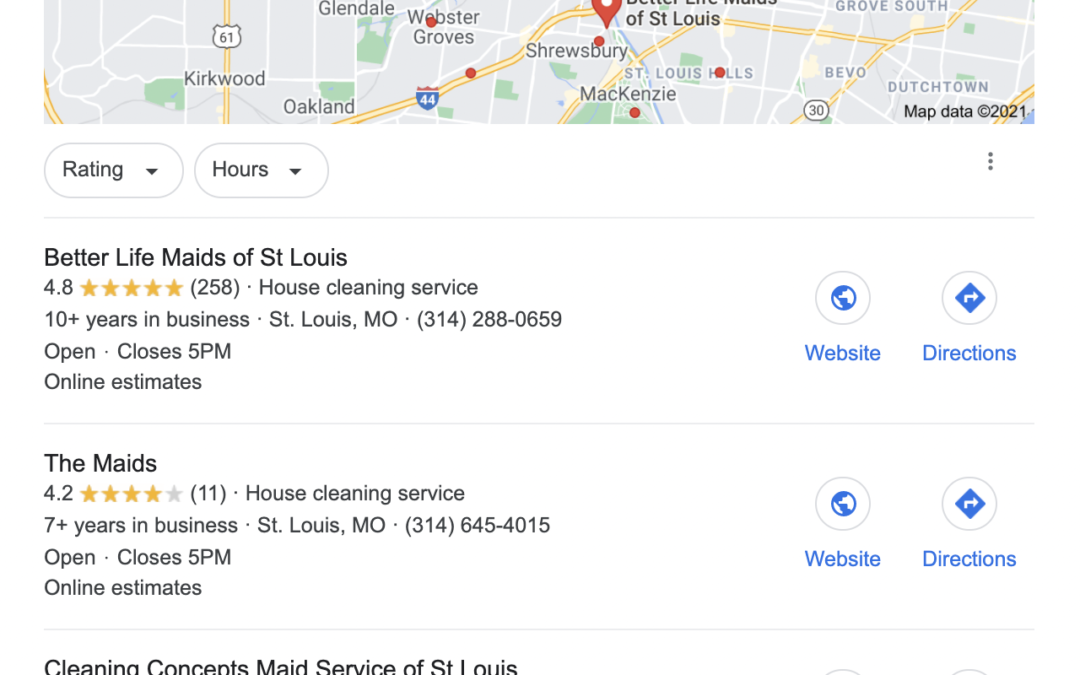For those who build their business growth models on recurring clients rather than one-offs, increasing repeat bookings is essential. We did that with a simple, automated “Come Back” email campaign.
[EasyDNNnewsToken:Left Justify Embed 300 x 250]
When we started Fast Friendly Spotless in Orange County, our big focus was on growing our business and focusing on the best possible service for our new and current customers. I’m not going to say this was a big mistake (because it wasn’t), but we didn’t realize for a solid 3-4 months just how much easy money we were missing out on by failing to follow up with our previous customers, many of whom loved our service but just needed a little push.
What Was Our Mistake?
Simple: we weren’t consistently following up with our previous clients who had used us once for a special occasion or seasonal cleaning.
I’d like to emphasize the word consistently because, as operations manager, I was reaching out sometimes to a few of our past clients who I’d developed a little relationship with. Sometimes this led to more business, sometimes not. But how difficult and time-consuming would it have been for me personally to do that kind of follow up with every one of our previous one-time bookings? Very.
![]() How Did We Resolve This?
How Did We Resolve This?
By sending out the email [shown in the green box], of course! We already had automatic reminders set up for both our employees and customers, why not add in another email to get sent to one time bookings a couple weeks after the fact? We took very little time to implement this and quickly set up automatic emails to go out six weeks after each one-time appointment.
Within a week we were seeing multiple returning customers who had used us once. Often times it wouldn’t be until a week or two after sending our “Come Back!” email that customers would schedule again, but over the next month or so we saw more returning appointments (by percentage) than our previous 4 months combined and the trend continued each month after.
HOW YOU CAN DO THIS, TOO
Option 1: Your Scheduling Software
If you are already using a scheduling software program to help run your business, there’s a good chance it can help you with this. You may need to spend some time manually setting up the process, but quite a few software packages out there can help with this sort of follow up. If you’re using a program that isn’t flexible enough to do this, you can explore ones that do starting as low as $19 a month.
What you’ll want to do is set up automated emails for your one-time bookings. We set six weeks as our timing and send out to all one-time bookings an email just reconnecting with old business. You might consider offering a discount or other incentive to your Come Back! message.
If the software isn’t set up for automated process flows, you can set reminders after each first-time booking so that you’ll remember to send the Come Back! email in six weeks or so. This wouldn’t really save you much time, but it would keep you organized and growing.
STICKING WITH SCHEDULING SOFTWARE THAT CAN’T DO THIS?
Option 2: Try Boomerang for Outlook or Gmail
Boomerang is a program by the software company Baydin that allows you to set emails to be sent in advance. Using this technology you can copy and paste a standard message to be sent to your customers one month or so after their appointment and then cancel it if they book again before that time.
Boomerang for Gmail –- up to 10 reminders/month free
Boomerang for Outlook –- one-time fee
Amar Ghose is the founder and CEO of ZenMaid Software, Inc. He previously started and operated Fast Friendly Spotless, a maid service in Orange County, CA. With the help of customized software to automate work, he successfully operated the service in under 30 minutes per day and is trying to help other owners do the same.