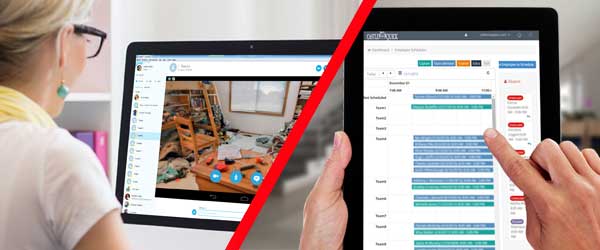6 decisions, 3 free apps, and 1 critical purchase that will save you money and make your transition to mobile devices smooth
Six Decisions
 Whether or not to purchase devices
Whether or not to purchase devices
Going paperless does not necessarily mean that you have to buy a tablet or a smart phone for every cleaning tech, carpet tech, or team leader. Some companies have a Bring Your Own Device (BYOD) policy. They allow or require each employee to use their personal mobile device to access the company website or portal.
In 2014, I chose to purchase tablets for my company, Castle Keepers. Until that time, we were still printing out daily work instructions and binding them in notebooks. Using paper was time-consuming and labor-intensive. Since then, though, our team leaders have used their tablets every day to access our proprietary scheduling and dispatching software, CastleQuick®.
So why did we choose to invest in tablets? Reliability was a primary concern. We needed to be certain that our tablets would be charged and ready to go. We also chose a robust data plan from the most reliable wireless provider we could find. Lastly, we wanted to control the use of the devices.
We are still committed to providing a mobile device to every team leader who needs one. Nowadays, though, just about every employee owns a smart phone. Data plans are more generous with bandwidth. We’re now considering a hybrid system. A team leader will be able use their smart phone or check out a company tablet as needed. That could save us money, while still ensuring reliability. That said, we still maintain the ability to print out the day’s work on paper if we need to.
Pros of buying: control, reliability
Cons of buying: cost, and you’ll have to manage them
 Smart phones vs tablets
Smart phones vs tablets
If you decide to buy mobile devices, the choice between smart phones and tablets will be driven by how you use them. These days, most cleaning business software platforms have mobile-friendly web portals or even native apps. But it’s not a bad idea to actually log into your system software from a phone or tablet and see how it performs.
At Castle Keepers, two years ago we needed the larger screen tablets. Since then, though, we have put CastleQuick® in the cloud, and have improved the display features so that it’s easier to see on a smart phone. Plus, nowadays you can buy a phone almost as big as a small tablet. Phones are easier to carry, too. The downside? Phones require a calling plan. Tablets don’t.
Pros of tablets: larger screen, less expensive because no calling plan
Cons of tablets: harder to handle
Pros of phones: easier to carry, dual purposes: calling & work software
Cons of phones: requires calling plan, smaller screen
 iOS vs Android
iOS vs Android
Next, still assuming that you have decided you need to purchase devices, is the operating system. Does your production software use an app? If so, is it available on both the Apple App Store and on Google Play? If there’s an app for either OS, or your software runs from a website and not from an app, then the decision between iOS and Adroid comes down to personal preference and budget.
Pros of Apple: more reliable, easier to use
Pros of Android: less expensive, more choices>
 Price range
Price range
Third, how much should you pay for hardware? The least expensive option is to not buy any mobile devices at all. That may or may not be the best choice for your company, depending on some of the other factors we’ve covered. If you do plan to purchase, how much is reasonable? Should you buy the cheapest, the top of the line, or something in between?
When we went all-digital at Castle Keepers, we chose Android tablets from one of the major manufacturers. We started by buying 20 units on a special offer, and were able to get them at a steeply discounted price. In hindsight, we would have been better off paying another $100 per tablet. Here’s why. Of those first 20, four of them had to be returned (under warranty, thank goodness) due to overheating and defective charging ports. Several more have had to be factory reset by our office staff. This cost us time and productivity.
We have since bought more tablets—mid-priced models—to accommodate the additional teams. These have had no issues with reliability. Plus, for just a little more money we have gotten better camera resolution, more powerful processors, and more memory. These are important factors for recording quality video and photos.
Pros of cheaper: less upfront investment
Cons of cheaper: more apt to fail, lower camera resolution, substandard performance
 MDM software or none?
MDM software or none?
Once your techs are using tablets or smart phones, how do you manage them? How do you control them? Should you even try to control them? Doesn’t a written company policy defining “personal use of company technology” cover the bases?
Let me introduce you to Mobile Device Management (MDM) software, a feature-rich system for tracking, limiting, communicating, and disseminating documents to your mobile workforce.
And now forget it.
The idea is that you can prevent your employees from using or purchasing apps, and can even specify exactly which websites they can visit. They can also have instant access to company policies and safety data sheets.
The problem is that these systems are complicated, time-consuming, require someone with technical know-how to manage them, and they can be glitchy. Castle Keepers tried out several MDM platforms, and we still use one. But moving forward, we won’t.
Pros of MDM: limit device’s uses, manage documents centrally
Cons of MDM: time consuming, need office tech support
 Tracking software
Tracking software
If you purchase mobile devices, GPS tracking is a must, and many of the apps are free. Apple devices can use Find My iPhone, of course. There are others, but since we use all Android tablets, we haven’t tried them out and can’t make a recommendation.
Tracking software doesn’t replace a consistent, orderly procedure for handling your devices. Your cleaning techs should sign out the devices each morning and sign them back in at the end of their shifts. Your office staff will charge them overnight in a secure area. The end of a long workday can be very hectic, especially if your teams tend to arrive back at the office at the same time. You must be systematic. For Castle Keepers this means our office staff:
- Takes one tablet at a time.
- Makes sure it’s powered off (ensuring that the user is logged out)
- Signs in device on an actual piece of paper
Mornings have a similar routine. Team leader names are called one-by-one. The support staff hands out each tablet and checks it off the list.
Lesson learned
We actually lost one of our tablets. Well, actually it went missing in a place where we couldn’t reasonably pursue it. Unfortunately, that was early on, and our sign-in/sign-out procedure wasn’t being strictly observed. We could see the approximate location of the tablet. It just didn’t make sense to go knocking on 300 doors to ask about it.
Three Free Apps
 Real Time GPS Tracker
Real Time GPS Tracker
Real Time GPS Tracker from greenalp.com enables you see all of your teams on a single computer screen. Plus, it shows speed, elevation, and traffic density. Being in the Lowcountry of South Carolina, we don’t need the elevation feature, but the others are very useful.
 Skype Manager
Skype Manager
You’re probably familiar with Skype. Skype Manager allows you to set up managed accounts. This way your cleaning techs don’t have to use their personal Skype accounts. We use Skype to do video inspections for apartment turns or construction cleans, where resident privacy is not an issue. You would NOT want to conduct video calls from an occupied home without prior written permission. Skype also allows you to upload multiple high-resolution photos through its chat function. This gets around the file size limitations that you might otherwise run into with email.
Skype Manager is free, although you can buy credits that will allow users to make calls to landlines and mobile phone numbers. It is limited to 20 managed accounts. If, like Castle Keepers you need more than 20, you can set up a second Skype Manager admin account. Skype for Business is not free, however it does allow up to 250 users and it integrates into Offfice 365.
There are many other Android apps for video calls—ooVoo, Google Hangouts, Viber, Tango, Fuze, and Line—and of course Facetime for iPhones and iPads. After trying out half a dozen, Skype came out on top for ease of use and universal access.
 Evaer
Evaer
Evaer is a third-party add-on program for your PC, not an app, that allows you to automatically record those Skype calls. You can configure it to start automatically at the beginning of each call, and to inform the other party that the call is being recorded. The date and username become the file name, which is handy.
One Critical Purchase: Hard-shell cases
You would think it goes without saying that hard shell cases are needed for your new mobile devices. Except for one thing: many wireless providers don’t stock hard cases for every model of phone or tablet. Most people who buy a tablet want a soft, executive-style case. That’s not what you need for use in the field. So, before you buy the devices, make sure there are rugged cases available.
Conclusion
The decision whether or not to go paperless with your field technicians is one that each business owner needs to make on an individual basis. If you’re still doing your books and team schedules with general office software, you’re probably not ready just yet. Others of you are already using tablets or smart phones for work orders, and no doubt have lessons of your own to share. Have a question or a story to share? Follow Cleaning Business Today on Facebook and add your voice to the conversation.
Tom Stewart and his wife, Janice Stewart, are co-owners of Castle Keepers, the 1st company to achieve CIMS certification. Tom is a nationally-recognized leader & innovator in the house cleaning industry. He is co-founder and publisher of Cleaning Business Today.