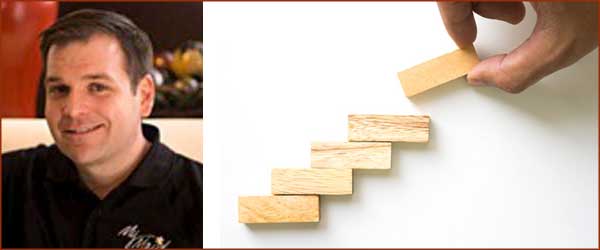Join the ranks of Excel power users with these 11 tips!
Business owners know that they’ve got to track so much data to really know what’s going on their business, but often don’t know how to manage that data in a useful and efficient way. Here are some ways Excel is making it easier for newbies to get their data organized and ready for making decision:
- Vlookup: manage data stored in more than one Excel file
- Chart: create charts the visualize the data and trends you’ve collected
- IF Formulas: these are great for quickly dividing a set of data into two groups, based on whatever criterion you choose
- PivotTables: tables that summarize data and let you do several quick calculations: sum, count, average, etc.
- PivotChart: creates a visual of the resulting data sets from your PivotTable calculations
- FlashFill: Excel’s version of autofil – pulling info from cells where you’ve entered multiple data points (like a first and last name together)
- Quick Analysis: with a set of data selected, quickly preview various visuals to create the right one
- Power View: great for pulling data together for presentations
- Conditional Formatting: ever wonder how to make cells turn colors based on the data? This is how!
- Transposing columns into rows (and vice versa): quickly switch your data direction – helpful if you start in columns and then figure out you need rows
- Essential Keyboard Shortcuts: some people move around a spreadsheet using on their keyboard – it can save time!
Get more information at PCWorld.